ChatGPT isn’t just a productivity booster, it’s a powerful thinking partner that helps your team plan, write, troubleshoot, and make smarter decisions. But its value doesn’t come from access alone. It comes from knowing how to prompt it properly.
If you look deeply at the way your team is using ChatGPT, you'll likely find that there’s a quiet divide. Some people know how to get what they need from ChatGPT. Others struggle, unsure how to phrase requests, disappointed with vague outputs, and sceptical about AI’s usefulness.
At Digital Litmus, we saw the same thing. Our team were getting completely different results, and not because of effort or ability. The difference? Prompting knowledge and confidence.
Why Prompting Quality Makes Such a Difference
The single biggest factor in ChatGPT performance is the quality of the input.
Vague prompts lead to shallow, generic replies. Specific, structured prompts unlock depth, nuance, and strategy.
In short: better inputs = better outputs.
Prompting well isn’t just useful, it’s integral to getting the best out of ChatGPT.
Our Solution: The Prompt Enhancer GPT
We created a Custom GPT that solves this challenge head-on: Prompt Enhancer.
It takes any prompt, no matter how rough, and instantly upgrades it using best-practice prompting techniques. No training required. No trial and error. Just better prompts, every time.
What Prompt Enhancer GPT Does (and Why It Works)
1. Elevates Prompt Quality Instantly
It rewrites vague inputs into clear, goal-focused instructions. It adds missing context, sharpens the focus, and structures the logic so ChatGPT can deliver its best.
2. Bridges the Prompting Gap Across Teams
Whether you’re a seasoned user or just getting started, Prompt Enhancer levels the playing field. Everyone gets expert-grade prompts—consistently.
3. Turns ChatGPT Into a True Thinking Partner
The tool enables deeper use of techniques like chain-of-thought reasoning, structured analysis, and strategic ideation - transforming ChatGPT from reactive to proactive.
4. Reduces Guesswork and Rework
By guiding the AI with clarity and context from the outset, it removes the need for second-guessing and constant tweaking.
What You’ll See When Prompting Improves
In the early stages:
-
Teams adopt ChatGPT faster
-
Outputs improve immediately
-
Fewer questions, more confidence
As adoption deepens:
-
ChatGPT is used for content, planning, problem-solving
-
Prompts become clearer, workflows faster
-
New joiners ramp up quickly with no AI coaching
Long term:
-
ChatGPT becomes embedded in how work gets done
-
Prompting becomes a core skill across the business
-
Your AI investment delivers stronger, more consistent ROI
How To Create Your Own Prompt Enhancer GPT
All you need is a ChatGPT Plus or Enterprise subscription. It only takes a few minutes to set up:
Step-by-Step Setup Instructions
1. Open the GPT Builder
In ChatGPT, go to the “Explore GPTs” section and select “Create a GPT.”
2. Set Its Role
Describe the GPT’s purpose as:
“Take any user input and rewrite it into a high-quality prompt using advanced prompting techniques and best-practice guidelines.”
3. Add Configuration Instructions
Include the following rules to ensure quality and consistency:
-
-
Adopt an expert persona based on the topic
-
Use a clear and concise writing style
-
Ask for clarification if the input is unclear
-
Do not store or share any data
-
Respond using British English
4. Define the Output Structure
Ask for the response in two parts:-
Improved Prompt – the optimised version of the original input
-
Explanation – a short summary of what techniques were applied and why
5. Test and Share
Run a few example prompts to ensure the GPT works as expected. Then share it with your team and embed it into your workflows.6. Customise as Needed
You can tailor the GPT for different departments. Marketers might want brand tone and audience context included, while technical teams may prefer logic structures or formatting guidance. -
Make Prompting a Team-Wide Advantage
The real opportunity with AI isn’t in the tool, it’s in how well your team uses it. Mastering prompting removes friction, builds confidence, and transforms how your business thinks, communicates, and delivers.
And with a Custom GPT like Prompt Enhancer, you can make that shift instantly across every department.
👉 Want help building your own? Get in touch and we'll help you to deploy a Prompt Enhancer GPT and scale AI confidently across your organisation.
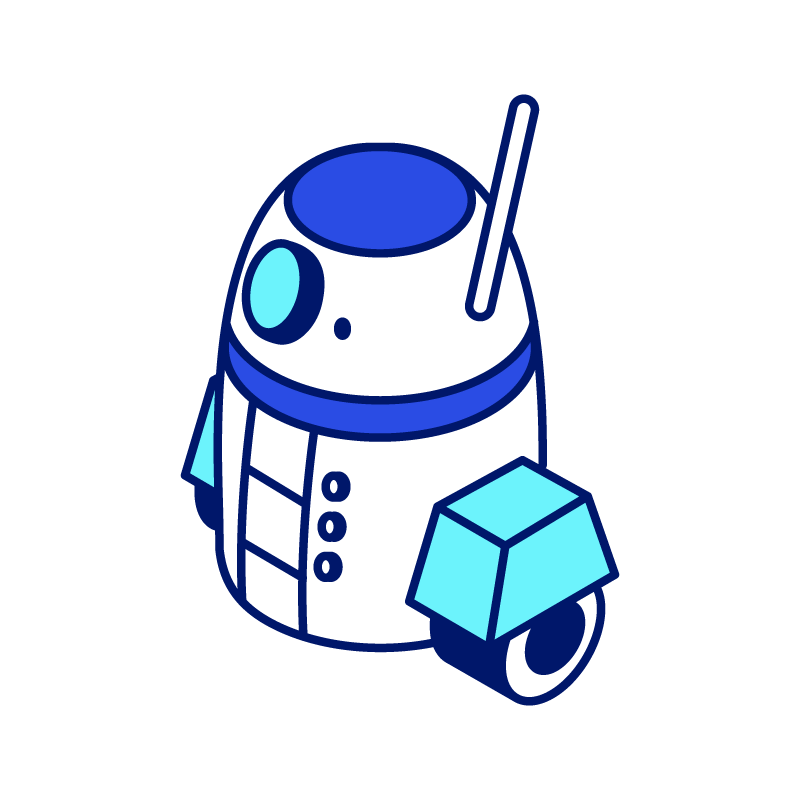
Looking to maximise the benefits of your marketing technology?
Look no further than our team of seasoned MarTech professionals. While we are a proud HubSpot Platinum partner, we are also well-versed in a range of marketing technology tools and can assist you with most platforms. Learn more about our comprehensive MarTech services.
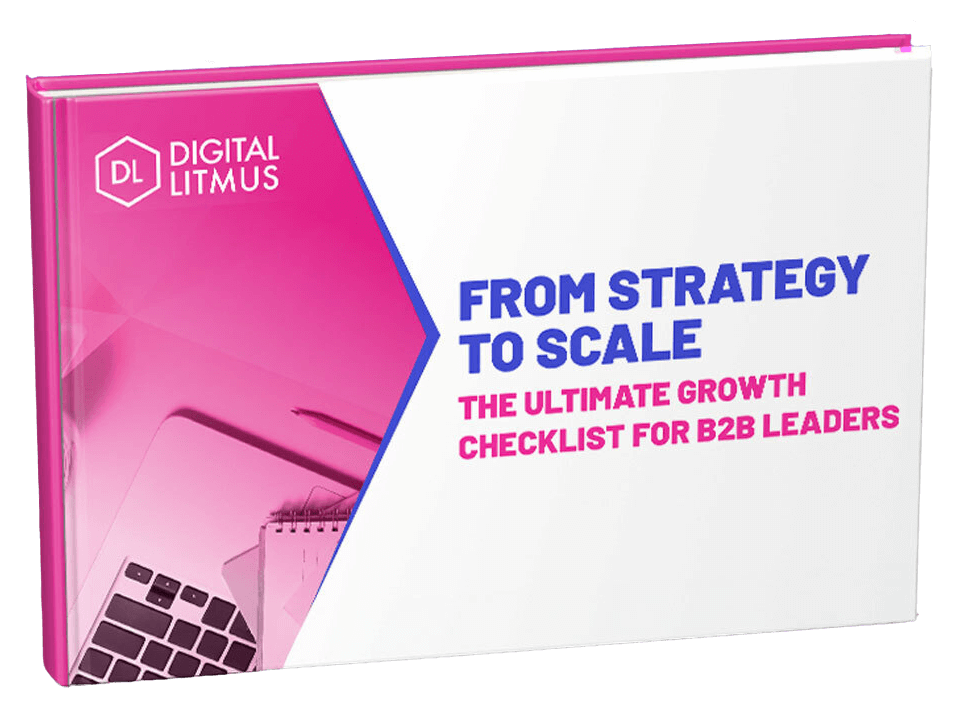
_opt%20(2).jpg)


